Battle Prep
Ronin WOLF's forum for SI uni 2 :: Welcome to the Pack :: Ronin Wolf Acadamy :: Beginning Strategies
Page 1 of 1
 Battle Prep
Battle Prep
When you make an attack, please ALWAYS use the battle sim from si-master. Here's the link if you don't know what I'm talking about.
[You must be registered and logged in to see this link.]
No one can successfully make it in the game without this website - SO PLEASE ALWAYS USE IT. For those of you who don't know how to use this website, my suggestion is that you explore it, play with it, & test it out for yourself. The Battle Sim is a section where you enter - copy & paste a COMPLETE spy report (where you have the player's ships & technology on the spy report too - if not don't attack with out it).
How to use the Battle Sim ? Enter into the website, click on "battle-sim", scroll down until you see the two buttons "reset" & "paste espionage report" - click on "paste espionage report" & paste your COMPLETE spy report. In the red you place you weapon tech level, shield tech level, & defense tech level sothat you get an accurate report on the outcome of the attack. The resy is pretty self-explainitory - just fill in what you will attack with until you get the results necessary to win that specific battle.
[You must be registered and logged in to see this link.]
No one can successfully make it in the game without this website - SO PLEASE ALWAYS USE IT. For those of you who don't know how to use this website, my suggestion is that you explore it, play with it, & test it out for yourself. The Battle Sim is a section where you enter - copy & paste a COMPLETE spy report (where you have the player's ships & technology on the spy report too - if not don't attack with out it).
How to use the Battle Sim ? Enter into the website, click on "battle-sim", scroll down until you see the two buttons "reset" & "paste espionage report" - click on "paste espionage report" & paste your COMPLETE spy report. In the red you place you weapon tech level, shield tech level, & defense tech level sothat you get an accurate report on the outcome of the attack. The resy is pretty self-explainitory - just fill in what you will attack with until you get the results necessary to win that specific battle.

sandog- Admin
- Posts : 95
Join date : 2009-09-20
Age : 47
Location : lakewood, ca
 Re: Battle Prep
Re: Battle Prep
Additional notes:
The Battle simulator tool can be found at the following link:
[You must be registered and logged in to see this link.]
You will use this often when planning an attack, whether on an active or inactive player. Remember ships and defenses on inactive planets can still destroy your fleet
Generally no need to use the tool if there are no ships or defenses on the planet to be attacked.
Step 1: Get a spy report on the planet you want to attack. If it is worthwhile, then proceed with completing the Battle Sim tool. Described in the main thread
Step 2: How to use the tool - manual way. Point B is very important!
a. When you open the tool, there will be a column on the left for the attacker and a column on the right for the defender.
b. X-Factor (random luck factor): Always set to 10 for the attacker and 60 for the defender. This should give the closest result
c. Complete the next fields for the attacker and defender (this is very importants): Weapons Tech, Shield Tech and Defense Systems. For the opponent to be attacked, get this information from the spy report. Your levels can be seen under your research. Each level of research completed equates to 10% - therefore if you have researched Level 7 Weapons Tech, the figure to input is 70%
d. Complete the Defenders ships and defenses from the spy report into the defender column
e. Complete the ships you have available for the attack under attacker column. Once done, look at the top who will win or if it will be a tie. If you will be destroyed, find additional ships or look for other targets.
f. The tool will also tell you how many transmitters to send (if you input the target's resources) and also how many recyclers you would need to send after the attack lands to collect the rubble.
A few tips:
1. Send if you can additional ships (+20%) to reduce surprises. The result of the tool may differ considerably in the game due to the X-Factor
2. Send additional recyclers (if you have) in case there is more rubble than the tool indicates.
3. Recyclers are not used in attacks, but sent separately to collect rubble after attacks.
4. Sometimes good to send more fleet (if you can) than your opponents entire fleet score to avoid nasty ninja surprises.
The Battle simulator tool can be found at the following link:
[You must be registered and logged in to see this link.]
You will use this often when planning an attack, whether on an active or inactive player. Remember ships and defenses on inactive planets can still destroy your fleet
Generally no need to use the tool if there are no ships or defenses on the planet to be attacked.
Step 1: Get a spy report on the planet you want to attack. If it is worthwhile, then proceed with completing the Battle Sim tool. Described in the main thread
Step 2: How to use the tool - manual way. Point B is very important!
a. When you open the tool, there will be a column on the left for the attacker and a column on the right for the defender.
b. X-Factor (random luck factor): Always set to 10 for the attacker and 60 for the defender. This should give the closest result
c. Complete the next fields for the attacker and defender (this is very importants): Weapons Tech, Shield Tech and Defense Systems. For the opponent to be attacked, get this information from the spy report. Your levels can be seen under your research. Each level of research completed equates to 10% - therefore if you have researched Level 7 Weapons Tech, the figure to input is 70%
d. Complete the Defenders ships and defenses from the spy report into the defender column
e. Complete the ships you have available for the attack under attacker column. Once done, look at the top who will win or if it will be a tie. If you will be destroyed, find additional ships or look for other targets.
f. The tool will also tell you how many transmitters to send (if you input the target's resources) and also how many recyclers you would need to send after the attack lands to collect the rubble.
A few tips:
1. Send if you can additional ships (+20%) to reduce surprises. The result of the tool may differ considerably in the game due to the X-Factor
2. Send additional recyclers (if you have) in case there is more rubble than the tool indicates.
3. Recyclers are not used in attacks, but sent separately to collect rubble after attacks.
4. Sometimes good to send more fleet (if you can) than your opponents entire fleet score to avoid nasty ninja surprises.
Guest- Guest
Ronin WOLF's forum for SI uni 2 :: Welcome to the Pack :: Ronin Wolf Acadamy :: Beginning Strategies
Page 1 of 1
Permissions in this forum:
You cannot reply to topics in this forum|
|
|
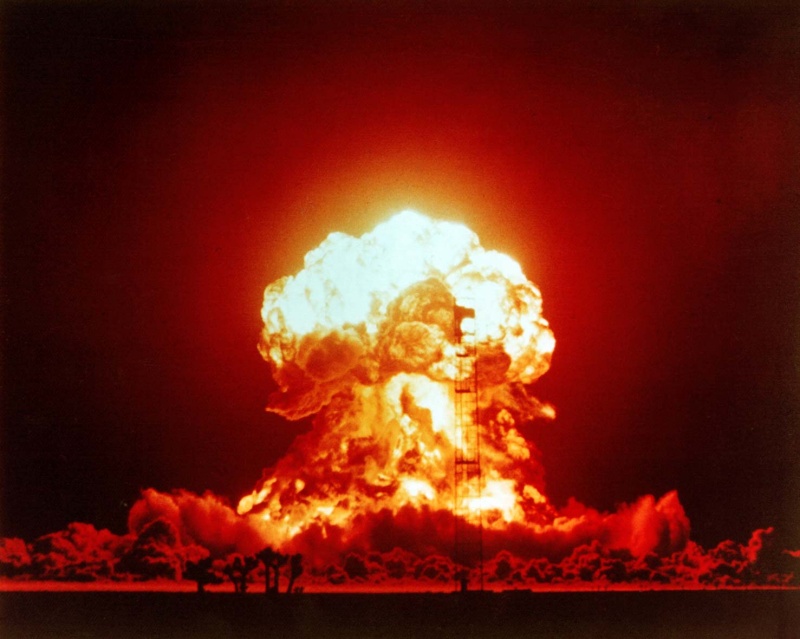
 Home
Home